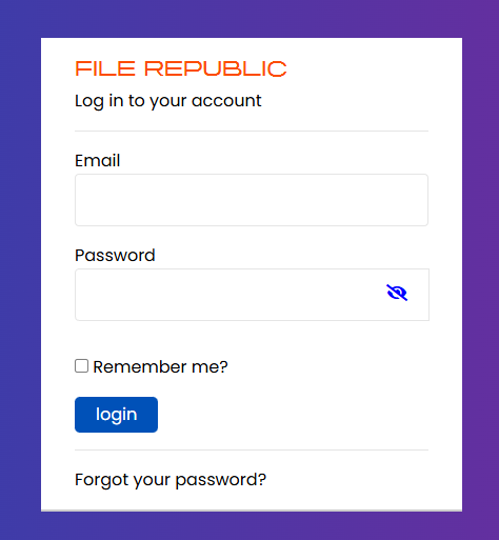Payment Update
We’ve made it easier to keep your File Republic account up to date. You can now update your payment details directly in the application in just a few clicks.
We’ve made it easier to keep your File Republic account up to date. You can now update your payment details directly in the application in just a few clicks.